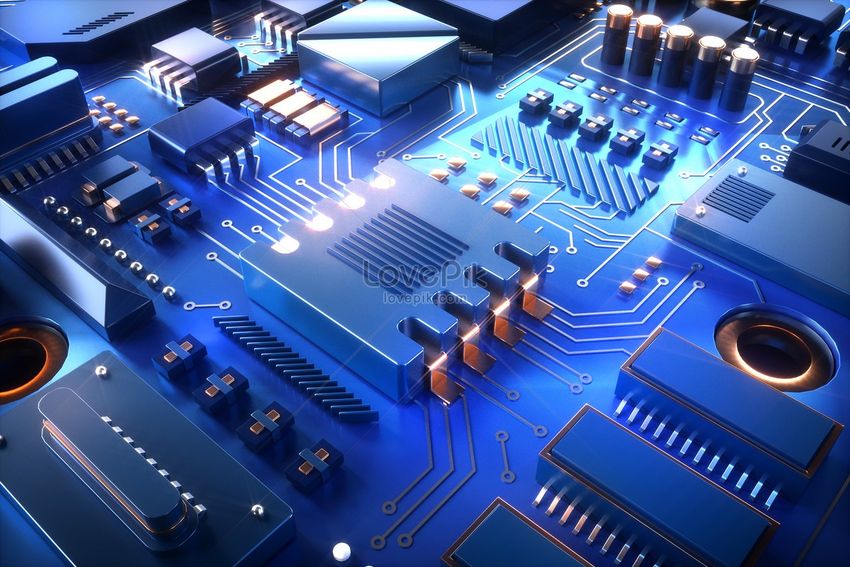Introduction
From smartphones to electric cars, electrical circuits are the foundation of modern technology. Designing circuits may seem complex, but understanding the basics can open a world of possibilities for DIY enthusiasts, students, and aspiring engineers. In this guide, we’ll break down the essentials of circuit design, explore key components, and show you how to create your own circuits. Let’s dive into the world of electrons and blueprints! 💡🔋🔧
🧠 Understanding Electrical Circuits
At its core, an electrical circuit is a path that allows electric current to flow from a power source, through components, and back again. Think of it as a loop where electrons travel to power devices like lights, motors, and computers.
Key Elements of a Circuit:
- 🔋 Power Source: Provides the energy that drives the current (e.g., batteries, power supplies).
- 🧩 Components: Devices like resistors, capacitors, LEDs, and transistors that control and use electricity.
- 🔗 Conductors: Wires or traces that connect components, allowing current to flow.
- 🛑 Switches: Control the flow of electricity by opening or closing the circuit.
Types of Circuits:
- 🔄 Series Circuit: Components are connected in a single path. Current is the same throughout, but voltage is divided.
- ⚡ Parallel Circuit: Components are connected across multiple paths. Voltage is the same across each path, but current divides.
📐 Basic Components Used in Circuit Design
🔸 1. Resistors
- Function: Limit current flow and divide voltage.
- Symbol: Zig-zag line (USA) or rectangle (International).
- Example: Protecting an LED from excessive current.
🔸 2. Capacitors
- Function: Store and release electrical energy, filter signals.
- Symbol: Two parallel lines (polarized: one curved line).
- Example: Smoothing voltage fluctuations in power supplies.
🔸 3. Inductors
- Function: Store energy in a magnetic field, resist changes in current.
- Symbol: Coiled wire.
- Example: Filtering high-frequency noise in circuits.
🔸 4. Diodes
- Function: Allow current to flow in one direction only.
- Symbol: Triangle pointing to a line.
- Example: Protecting circuits from reverse voltage.
🔸 5. LEDs (Light Emitting Diodes)
- Function: Emit light when current flows through them.
- Symbol: Diode symbol with arrows pointing outwards.
- Example: Indicator lights in electronics.
🔸 6. Transistors
- Function: Act as electronic switches or amplifiers.
- Symbol: Three-terminal device (emitter, base, collector).
- Example: Amplifying audio signals or controlling motors.
🔸 7. Switches
- Function: Open or close a circuit to control current flow.
- Symbol: Break in a line with a pivoted line indicating movement.
- Example: Turning a light bulb on and off.
🔸 8. Power Source
- Function: Provides the voltage needed to drive current through the circuit.
- Symbol: Long and short parallel lines (battery) or a circle with a plus/minus sign (power supply).
- Example: A 9V battery powering an LED circuit.
💡 Essential Concepts in Circuit Design
📏 1. Ohm’s Law
- Defines the relationship between voltage (V), current (I), and resistance (R):
V=I×RV = I \times R - Example: To power an LED with a 9V battery at 20mA, use a resistor:
R=VI=9V−2V0.02A=350 ΩR = \frac{V}{I} = \frac{9V – 2V}{0.02A} = 350 \, \Omega
⚡ 2. Kirchhoff’s Laws
- Voltage Law: The sum of voltages around a closed loop equals zero.
- Current Law: The sum of currents entering a node equals the sum of currents leaving it.
🔗 3. Current and Voltage
- Current (I): Flow of electrons, measured in Amperes (A).
- Voltage (V): Electrical potential difference, measured in Volts (V).
🔁 4. Series vs. Parallel Circuits
- Series: Current is the same through each component; total resistance adds up.
- Parallel: Voltage is the same across each branch; total resistance is reduced.
🛠️ Tools for Circuit Design and Prototyping
🧩 1. Breadboard
- A reusable platform for building and testing circuits without soldering.
🔧 2. Multimeter
- Measures voltage, current, and resistance to test and troubleshoot circuits.
💻 3. Circuit Simulation Software
- Programs like Tinkercad, LTspice, and Proteus allow you to design and simulate circuits virtually.
🔥 4. Soldering Kit
- For permanent circuit assembly, including soldering iron, solder wire, and flux.
📝 Step-by-Step Guide to Designing a Simple Circuit
Objective: Build an LED circuit powered by a 9V battery.
-
Plan the Circuit:
- Power source: 9V battery
- LED: Requires ~2V and 20mA
- Resistor: Calculate using Ohm’s Law to limit current
-
Draw the Schematic:
- Use symbols to represent the battery, resistor, and LED.
- Connect the positive terminal of the battery to the resistor, then the LED, and back to the negative terminal.
-
Build the Circuit on a Breadboard:
- Place the resistor and LED in series.
- Connect the battery leads to the breadboard’s power rails.
-
Test the Circuit:
- If the LED lights up, the circuit works!
- If not, check connections, polarity, and resistor value.
-
Optimize and Expand:
- Add a switch to control the LED.
- Use multiple LEDs in parallel for different effects.
🌍 Real-World Applications of Circuit Design
- 🏠 Smart Home Devices: Automated lighting, smart thermostats, and security systems.
- 🚗 Electric Vehicles: Battery management systems, motor controllers, and charging circuits.
- 🩺 Medical Equipment: Heart monitors, diagnostic devices, and wearable health trackers.
- 📡 Communication Systems: Smartphones, wireless networks, and satellite communication.
- 🤖 Robotics: Motor drivers, sensors, and microcontroller circuits.
⚠️ Safety Tips for Circuit Design
- 🔌 Always disconnect power before building or modifying circuits.
- 💥 Use components with the correct voltage and current ratings.
- 🌡️ Watch for overheating components and ensure proper ventilation.
- 🧯 Keep a fire extinguisher nearby when working with high-voltage circuits.
- 🥽 Use protective gear like safety glasses when soldering.
🔮 The Future of Circuit Design
With advancements in microelectronics and artificial intelligence, circuits are becoming smaller, faster, and more efficient. Flexible electronics, wearable devices, and IoT (Internet of Things) technology are pushing the boundaries of what circuits can do. As these innovations evolve, mastering circuit design will be crucial for anyone looking to shape the future of technology.
📝 Conclusion
Understanding the basics of circuit design opens up a world of creativity and innovation. By learning how components like resistors, capacitors, and transistors work together, you can design everything from simple LED circuits to complex electronic devices. Whether you’re a student, hobbyist, or aspiring engineer, mastering these fundamentals is the first step toward building the technology of tomorrow. So grab a breadboard, start experimenting, and bring your ideas to life! ⚡💡🔧